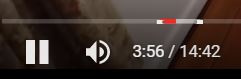Embed Code for YouTube Video
So recently while working on a website for a house website there was a need to segment sections of the video for each room. Rather then creating a new video for each room of the house we opted for embedding the you tube video with defined start and stop times for each room page.
YouTube does make it easy to share a link to a video starting at a certain point or embed a video without any start or stop points defined.
The Code
<iframe src="http://www.youtube.com/embed/1oiuWVIXiZE?rel=0&start=794&end=881&autoplay=0" width="640" height="360" frameborder="0" allowfullscreen="allowfullscreen"></iframe>
The start= is followed by the starting point in seconds. So for example if you want to start the video at the 1 minute and 1 second mark you would write start=61.
Same goes for the end= . So for example if you wanted the video to stop at the 1 minute and 30 second mark you would write end=90.